【Docker项目】之–简单的PHP随机图片生成程序
#教程 #工具 #Docker #Docker-compose #Linux #yaml #Ubuntu
本程序需要PHP环境,如果站点已经安装PHP可以直接使用。
这里直接在docker版的Eayimage中搭建(PHP环境为7.4),而且不影响后续迁移,Eayimage搭建参考:【Docker项目】之–Easyimage搭建一个简单图床
1. 设置Eayimage
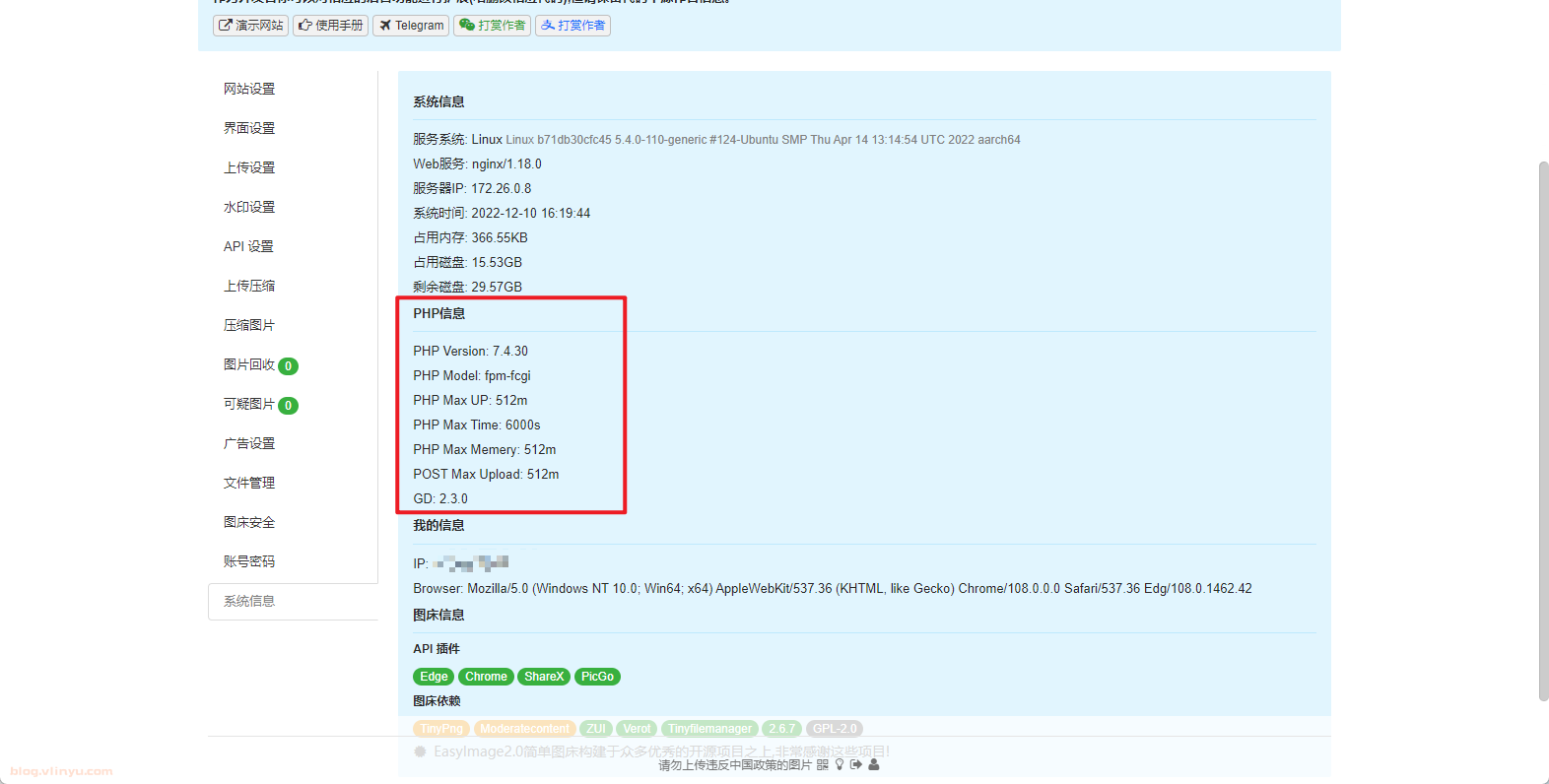
首先打开设置–>图床安全–>文件管理(为确保安全设置完后记得关闭)。

打开文件管理

新建random文件夹,用于存放随机图片和PHP文件。
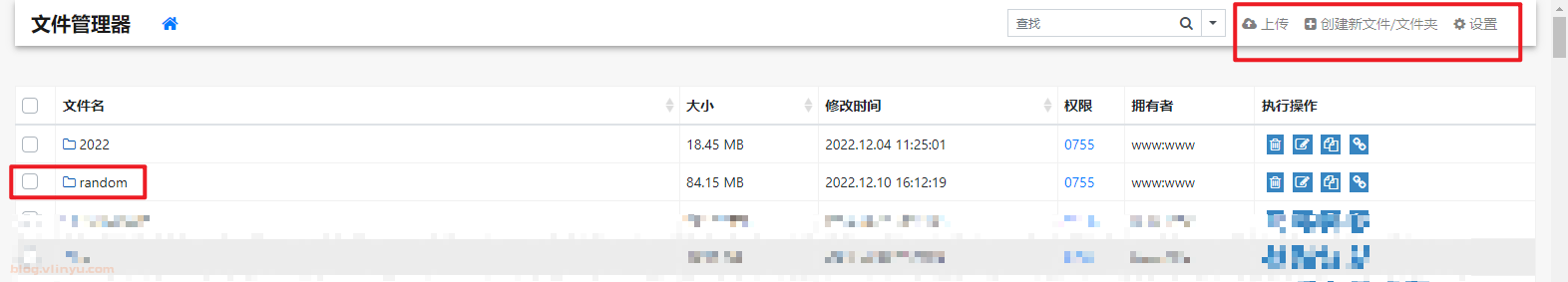
新建bg文件夹放入需要展示的随机图片,bg.php文件放置代码。
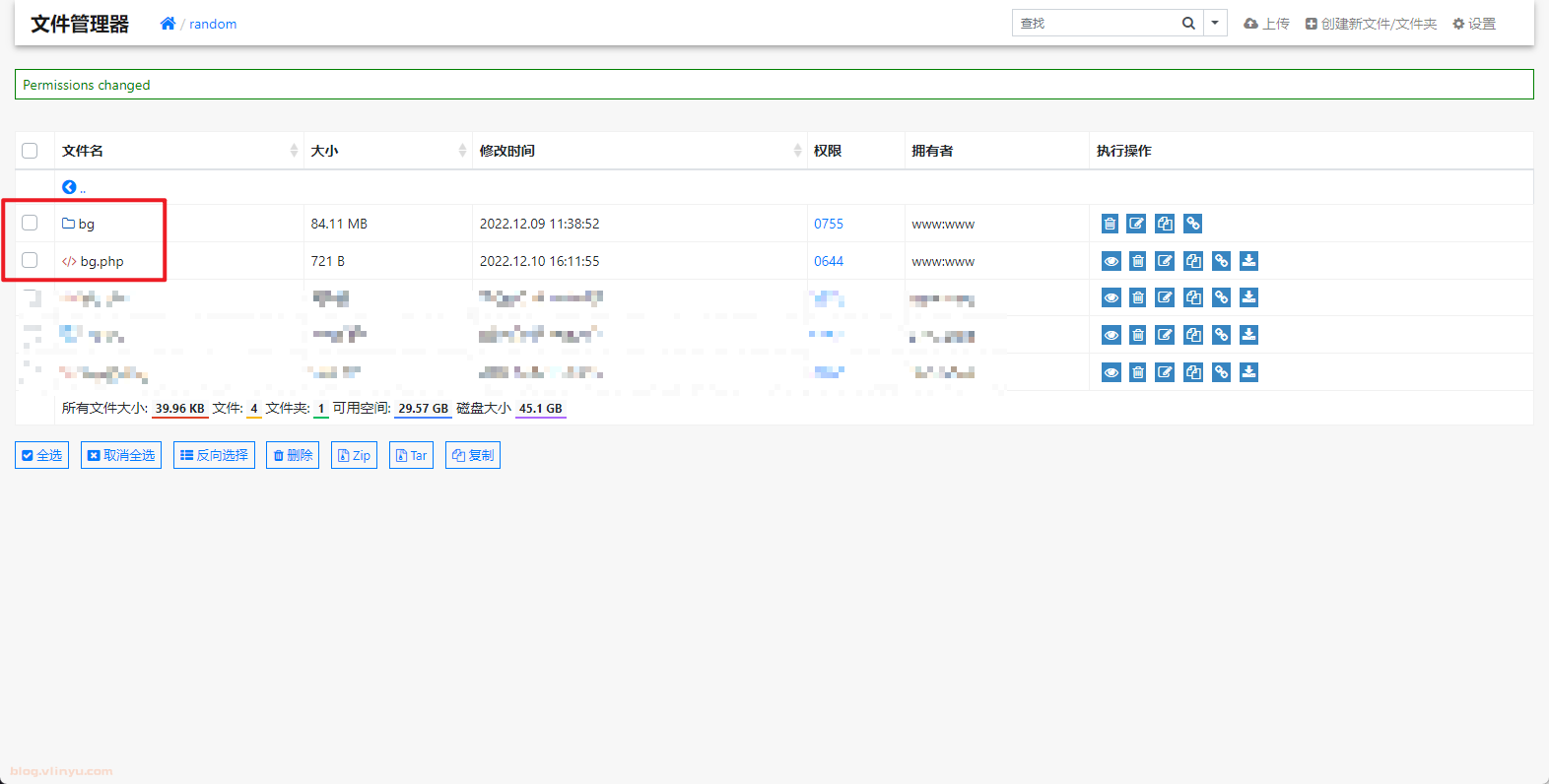
调整文件执行权限。
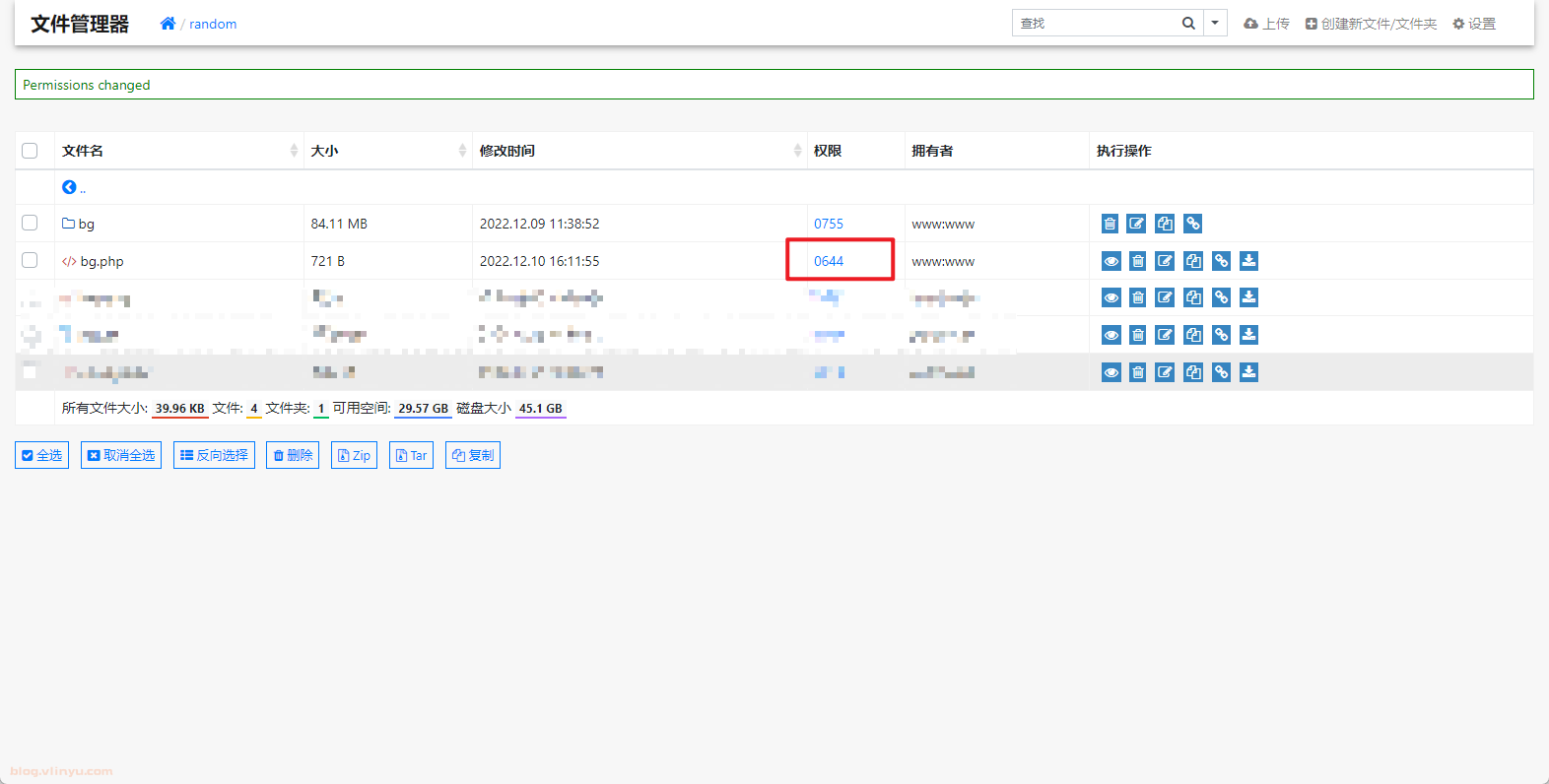
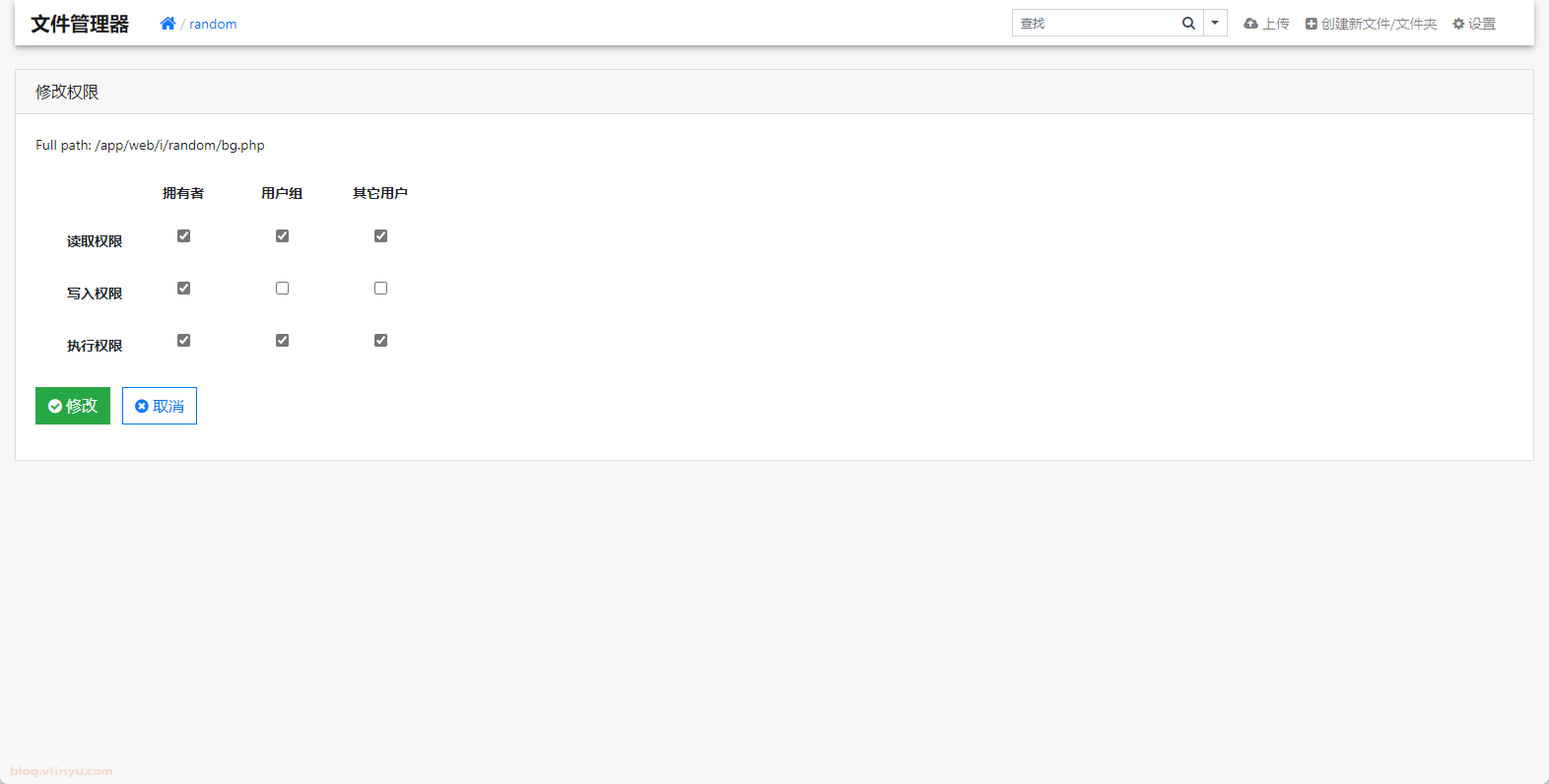
2. 方法一:随机读取文件夹图片API
打开bg.php文件填入代码如下,按照自己的站点信息修改。
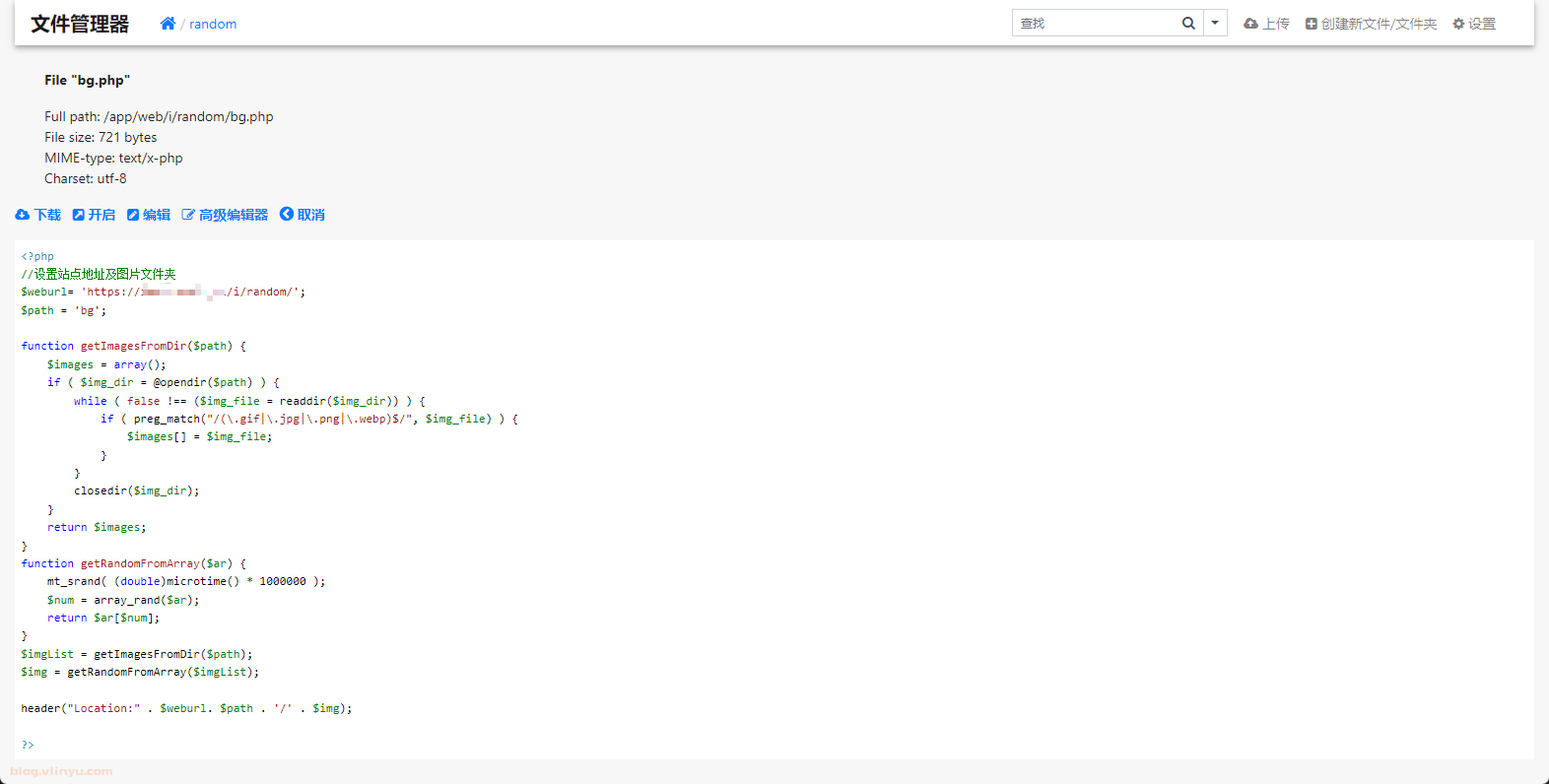
<?php
//设置站点地址及图片文件夹
$weburl= 'https://yourdomain.com/i/random/';
$path = 'bg';
function getImagesFromDir($path) {
$images = array();
if ( $img_dir = @opendir($path) ) {
while ( false !== ($img_file = readdir($img_dir)) ) {
if ( preg_match("/(\.gif|\.jpg|\.png|\.webp)$/", $img_file) ) {
$images[] = $img_file;
}
}
closedir($img_dir);
}
return $images;
}
function getRandomFromArray($ar) {
mt_srand( (double)microtime() * 1000000 );
$num = array_rand($ar);
return $ar[$num];
}
$imgList = getImagesFromDir($path);
$img = getRandomFromArray($imgList);
header("Location:" . $weburl. $path . '/' . $img);
?>
可以访问https://yourdomain.com/i/random/bg.php测试一下。

3. 方法二:随机读取图片地址API
新建img.txt用于存放图片地址。
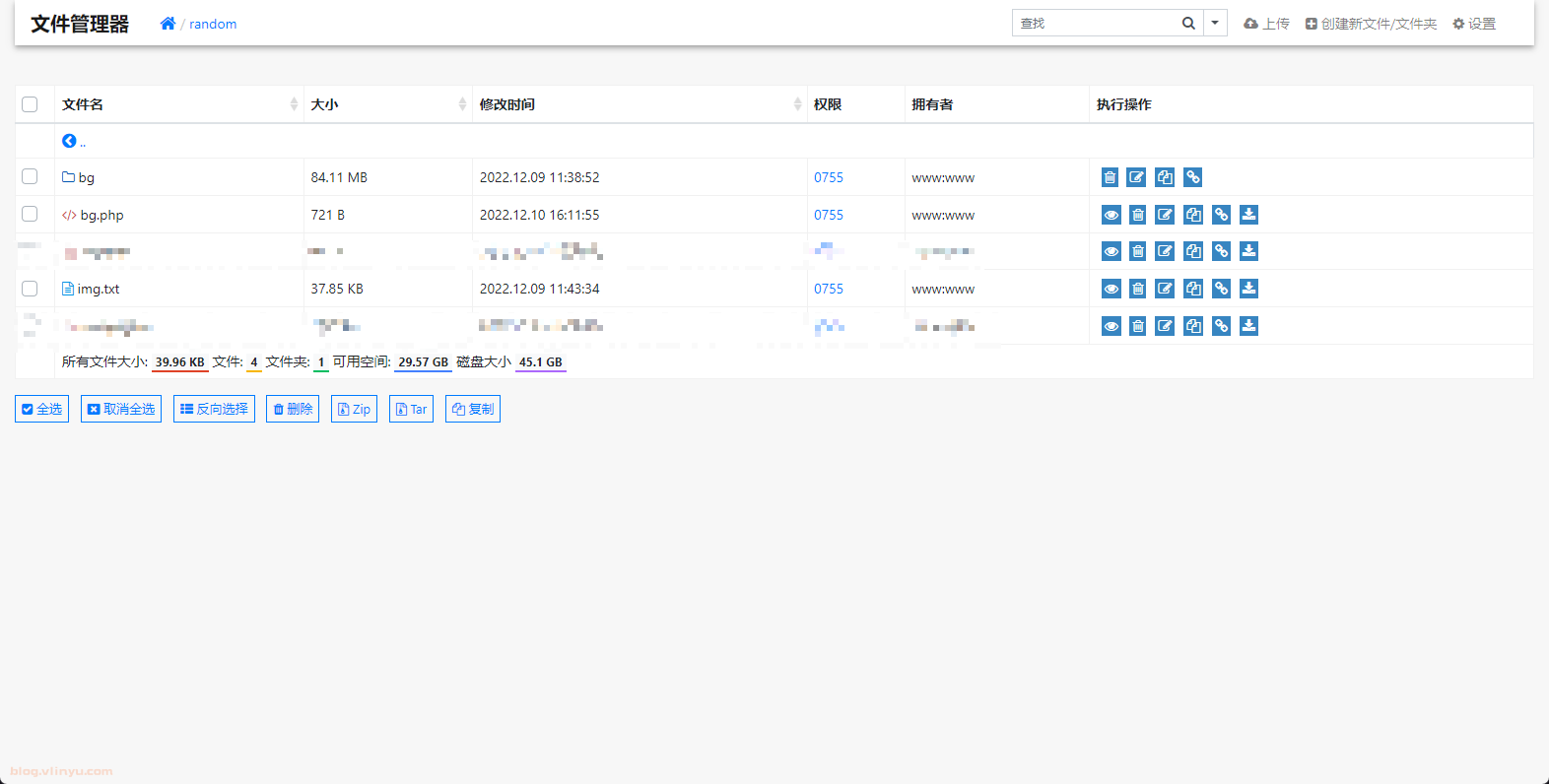
填入图片来源,也可以使用站外的图片地址。
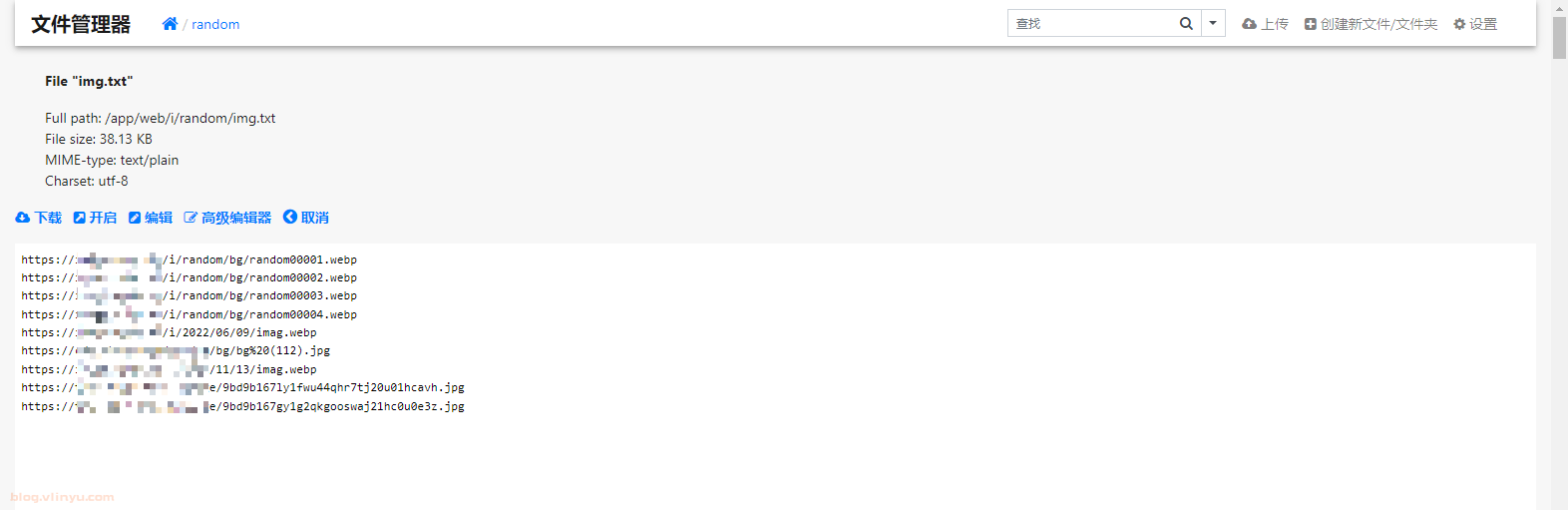
bg.php代码。
<?php
const imageFiles = './img.txt';
$data = file(imageFiles, FILE_IGNORE_NEW_LINES | FILE_SKIP_EMPTY_LINES);
if (empty($data[0])){
header('HTTP/1.1 503 Service Unavailable');
die ('503 Service Unavailable');
}
$id = array_rand($data) + 1;
settype($id,'integer');
if ($id <= 0 || $id > $quantity){
$id = array_rand($data) + 1;
}
$pic = $data[$id - 1];
header("Location:" . $pic);
?>
4. 方法三:随机读取图片地址API带扩展返回
使用方法。
api.php?id=[图片ID]&type=[返回类型]
## 返回指定id的图片:api.php?id=6
## 返回指定id的图片json信息:api.php?id=6&type=json
{"id":438,"width":"1536","height":"864","url":"https:\/\/yourdomain.com\/i\/random\/bg\/random006.webp"}
## 返回随机图片总数:api.php?type=quantity
代码。
<?php
const imageFiles = './img.txt';
//读取数据
$data = file(imageFiles, FILE_IGNORE_NEW_LINES | FILE_SKIP_EMPTY_LINES);
if (empty($data[0])){
header('HTTP/1.1 503 Service Unavailable');
die ('503 Service Unavailable');
}
//初始化
header('Access-Control-Max-Age: 86400');
header('Access-Control-Allow-Origin: *');
$id = $_REQUEST['id'];
$type = $_REQUEST['type'];
$quantity = count($data);
//处理id
if(!isset($id)){
$id = array_rand($data) + 1;
}
settype($id,'integer');
if ($id <= 0 || $id > $quantity){
$id = array_rand($data) + 1;
}
//输出
$pic = $data[$id - 1];
switch ($type) {
case 'quantity':
echo $quantity;
break;
case 'json':
$imageInfo = getimagesize($pic);
$result = [
'id' => $id,
'width' => "$imageInfo[0]",
'height' => "$imageInfo[1]",
'url' => $pic
];
header('Content-Type: text/json');
echo json_encode($result);
break;
default:
header("Location:" . $pic);
}
?>
5. 解决同一站点访问随机图片相同的问题
## 在访问连接后面设置参数,参数可以任意,不重复就可以。
bg.php?_r=792
代码来源,稍有改动:
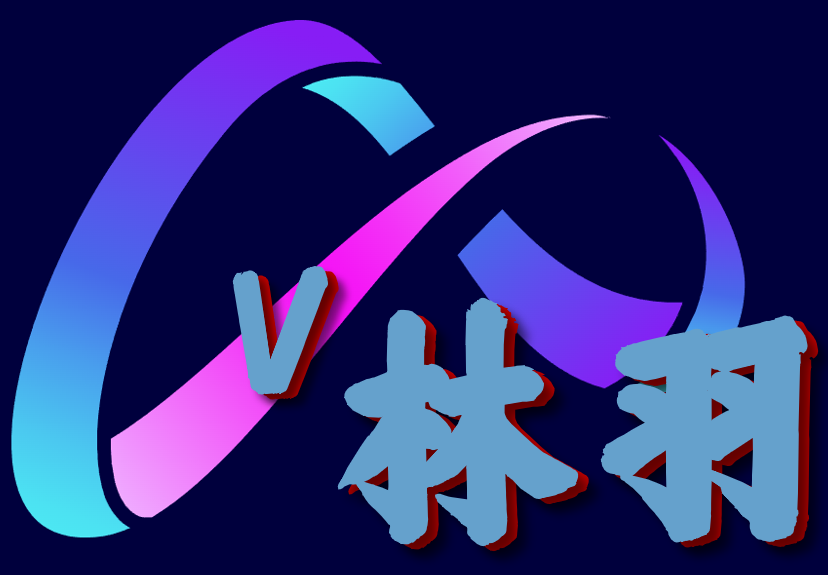

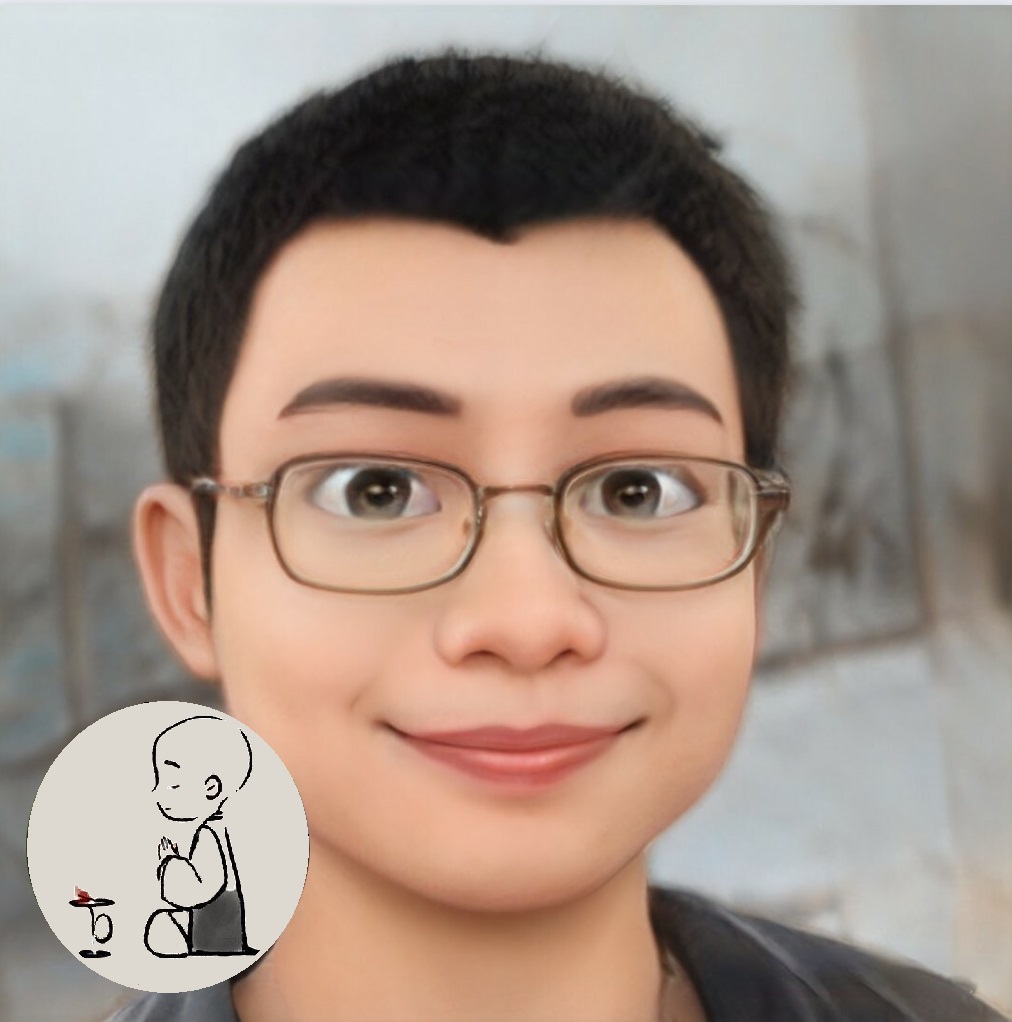
评论区