【Linux使用】之–系统时区设置、时间同步及修改
#Linux #教程 #手册 #系统 #Ubuntu
1. 设置时区
1.1. 使用Systemd更改Linux系统时区
在systemd下有一个名为systemd-timedated 的系统服务负责调整系统时钟和时区,可以使用 timedatectl命令对此系统服务进行配置。
root@ubuntu:~# timedatectl set-timezone 'Asia/Shanghai'
root@ubuntu:~# date
Sun Dec 4 04:57:47 PM CST 2022
root@ubuntu:~# date -R
Sun, 04 Dec 2022 16:57:54 +0800
如果需要设置其他时区,可以通过timedatectl list-timezones获取
root@ubuntu:~# timedatectl list-timezones
Africa/Abidjan
Africa/Accra
Africa/Addis_Ababa
Africa/Algiers
Africa/Asmara
Africa/Asmera
Africa/Bamako
Africa/Bangui
Africa/Banjul
Africa/Bissau
Africa/Blantyre
Africa/Brazzaville
Africa/Bujumbura
Africa/Cairo
Africa/Casablanca
Africa/Ceuta
Africa/Conakry
Africa/Dakar
Africa/Dar_es_Salaam
可以执行timedatectl set-timezone UTC,重新切换为UTC。
使用echo "Asia/Shanghai" > /etc/timezone,但不会立即生效。
root@ubuntu:~# echo "Europe/London" > /etc/timezone
root@ubuntu:~# date -R
Sun, 04 Dec 2022 17:00:53 +0800
root@ubuntu:~# timedatectl set-timezone 'Europe/London'
root@ubuntu:~# date -R
Sun, 04 Dec 2022 19:02:16 +0000
root@ubuntu:~#
1.2. 修改用户配置文件
通过tzselect命令,获取对应时区的写法,在.profile、.bash_profile或/etc/profile中修改,这样可以为linux每个用户设置不同的时区。
root@ubuntu:~# tzselect
Please identify a location so that time zone rules can be set correctly.
Please select a continent, ocean, "coord", or "TZ".
1) Africa 7) Europe
2) Americas 8) Indian Ocean
3) Antarctica 9) Pacific Ocean
4) Asia 10) coord - I want to use geographical coordinates.
5) Atlantic Ocean 11) TZ - I want to specify the timezone using the Posix TZ format.
6) Australia
# ? 4
Please select a country whose clocks agree with yours.
1) Afghanistan 15) French Southern & Antarctic Lands 29) Kyrgyzstan 43) Russia
2) Antarctica 16) Georgia 30) Laos 44) Saudi Arabia
3) Armenia 17) Hong Kong 31) Lebanon 45) Seychelles
4) Azerbaijan 18) India 32) Macau 46) Singapore
5) Bahrain 19) Indonesia 33) Malaysia 47) Sri Lanka
6) Bangladesh 20) Iran 34) Mongolia 48) Syria
7) Bhutan 21) Iraq 35) Myanmar (Burma) 49) Taiwan
8) Brunei 22) Israel 36) Nepal 50) Tajikistan
9) Cambodia 23) Japan 37) Oman 51) Thailand
10) China 24) Jordan 38) Pakistan 52) Turkmenistan
11) Christmas Island 25) Kazakhstan 39) Palestine 53) United Arab Emirates
12) Cocos (Keeling) Islands 26) Korea (North) 40) Philippines 54) Uzbekistan
13) Cyprus 27) Korea (South) 41) Qatar 55) Vietnam
14) East Timor 28) Kuwait 42) Réunion 56) Yemen
# ? 10
Please select one of the following timezones.
1) Beijing Time
2) Xinjiang Time, Vostok
# ? 1
The following information has been given:
China
Beijing Time
Therefore TZ='Asia/Shanghai' will be used.
Selected time is now: Sun Dec 4 17:02:37 CST 2022.
Universal Time is now: Sun Dec 4 09:02:37 UTC 2022.
Is the above information OK?
1) Yes
2) No
# ? 1
You can make this change permanent for yourself by appending the line
TZ='Asia/Shanghai'; export TZ
to the file '.profile' in your home directory; then log out and log in again.
Here is that TZ value again, this time on standard output so that you
can use the /usr/bin/tzselect command in shell scripts:
Asia/Shanghai
root@ubuntu:~# date
Sun Dec 4 09:03:15 AM UTC 2022
root@ubuntu:~# vim .profile
根据提示,在.profile末尾添加。
TZ='Asia/Shanghai'; export TZ
重新执行刚修改的初始化文档.profile
root@ubuntu:~# source .profile
root@ubuntu:~# date
Sun Dec 4 05:11:17 PM CST 2022
root@ubuntu:~#
1.3. 更改系统的时区
修改/etc/localtime,设置Linux整个系统的时区。
1.3.1. 方法一:替换时区文件
root@ubuntu:~# ls /usr/share/zoneinfo
Africa Australia Cuba Etc GMT+0 Iceland Japan MET NZ-CHAT PRC Turkey WET
America Brazil EET Europe GMT-0 Indian Kwajalein Mexico Pacific PST8PDT tzdata.zi W-SU
Antarctica Canada Egypt Factory GMT0 Iran leapseconds MST Poland right UCT zone1970.tab
Arctic CET Eire GB Greenwich iso3166.tab leap-seconds.list MST7MDT Portugal ROC Universal zone.tab
Asia Chile EST GB-Eire Hongkong Israel Libya Navajo posix ROK US Zulu
Atlantic CST6CDT EST5EDT GMT HST Jamaica localtime NZ posixrules Singapore UTC
root@ubuntu:~# ls /usr/share/zoneinfo/Asia/
Aden Atyrau Brunei Damascus Hebron Jerusalem Kolkata Makassar Phnom_Penh Saigon Tashkent Ujung_Pandang Yangon
Almaty Baghdad Calcutta Dhaka Ho_Chi_Minh Kabul Krasnoyarsk Manila Pontianak Sakhalin Tbilisi Ulaanbaatar Yekaterinburg
Amman Bahrain Chita Dili Hong_Kong Kamchatka Kuala_Lumpur Muscat Pyongyang Samarkand Tehran Ulan_Bator Yerevan
Anadyr Baku Choibalsan Dubai Hovd Karachi Kuching Nicosia Qatar Seoul Tel_Aviv Urumqi
Aqtau Bangkok Chongqing Dushanbe Irkutsk Kashgar Kuwait Novokuznetsk Qostanay Shanghai Thimbu Ust-Nera
Aqtobe Barnaul Chungking Famagusta Istanbul Kathmandu Macao Novosibirsk Qyzylorda Singapore Thimphu Vientiane
Ashgabat Beirut Colombo Gaza Jakarta Katmandu Macau Omsk Rangoon Srednekolymsk Tokyo Vladivostok
Ashkhabad Bishkek Dacca Harbin Jayapura Khandyga Magadan Oral Riyadh Taipei Tomsk Yakutsk
root@ubuntu:~# date
Sun Dec 4 09:30:06 AM UTC 2022
root@ubuntu:~# cp /usr/share/zoneinfo/Asia/Shanghai /etc/localtime
root@ubuntu:~# date
Sun Dec 4 05:32:16 PM CST 2022
root@ubuntu:~#
1.3.2. 方法二:建立时区文件软连接
root@ubuntu:~# rm -rf /etc/localtime
root@ubuntu:~# ln -s /usr/share/zoneinfo/Asia/Shanghai /etc/localtime
root@ubuntu:~# date
Sun Dec 4 06:02:20 PM CST 2022
root@ubuntu:~# date -R
Sun, 04 Dec 2022 18:02:30 +0800
root@ubuntu:~#
2. 时间同步
在systemd下有一个名为systemd-timedated 的系统服务负责调整系统时钟和时区。
root@ubuntu:~# timedatectl
Local time: Sun 2022-12-04 20:15:18 CST
Universal time: Sun 2022-12-04 12:15:18 UTC
RTC time: Sun 2022-12-04 12:15:19
Time zone: Asia/Shanghai (CST, +0800)
System clock synchronized: yes
NTP service: active
RTC in local TZ: no
可以看到System clock synchronized: yes时间同步开启,systemd-timesyncd.service服务状态情况如下。
root@ubuntu:~# systemctl status systemd-timesyncd.service
● systemd-timesyncd.service - Network Time Synchronization
Loaded: loaded (/lib/systemd/system/systemd-timesyncd.service; enabled; vendor preset: enabled)
Active: active (running) since Sun 2022-12-04 17:56:37 CST; 2h 21min ago
Docs: man:systemd-timesyncd.service(8)
Main PID: 725 (systemd-timesyn)
Status: "Initial synchronization to time server 91.189.91.157:123 (ntp.ubuntu.com)."
Tasks: 2 (limit: 4575)
Memory: 1.4M
CPU: 105ms
CGroup: /system.slice/systemd-timesyncd.service
└─725 /lib/systemd/systemd-timesyncd
Dec 04 18:44:46 ubuntu systemd-timesyncd[725]: Timed out waiting for reply from 185.125.190.58:123 (ntp.ubuntu.com).
Dec 04 18:44:46 ubuntu systemd-timesyncd[725]: Initial synchronization to time server 185.125.190.57:123 (ntp.ubuntu.com).
Dec 04 19:00:29 ubuntu systemd-timesyncd[725]: Timed out waiting for reply from 185.125.190.57:123 (ntp.ubuntu.com).
Dec 04 19:09:01 ubuntu systemd-timesyncd[725]: Initial synchronization to time server 185.125.190.58:123 (ntp.ubuntu.com).
Dec 04 19:26:51 ubuntu systemd-timesyncd[725]: Timed out waiting for reply from 185.125.190.58:123 (ntp.ubuntu.com).
Dec 04 19:27:02 ubuntu systemd-timesyncd[725]: Timed out waiting for reply from 185.125.190.56:123 (ntp.ubuntu.com).
Dec 04 19:27:12 ubuntu systemd-timesyncd[725]: Timed out waiting for reply from 91.189.91.157:123 (ntp.ubuntu.com).
Dec 04 19:27:22 ubuntu systemd-timesyncd[725]: Timed out waiting for reply from 91.189.94.4:123 (ntp.ubuntu.com).
Dec 04 19:27:32 ubuntu systemd-timesyncd[725]: Timed out waiting for reply from 185.125.190.57:123 (ntp.ubuntu.com).
Dec 04 19:44:37 ubuntu systemd-timesyncd[725]: Initial synchronization to time server 91.189.91.157:123 (ntp.ubuntu.com).
可以通过timedatectl set-ntp true/false打开或者关闭时间同步。
3. 设置时间
3.1. 查看/设置系统时间
## 查看当前时间
root@ubuntu:~# date
## 查看当前时间及时区
root@ubuntu:~# date -R
## 将日期设置为2022年12月3日
root@ubuntu:~# date -s 12/03/22
## 将时间设置为14点20分50秒
root@ubuntu:~# date -s 14:20:50
## 将时间设置为2022年12月3日14点16分30秒(MMDDhhmmYYYY.ss)
root@ubuntu:~# date 1203141622.30
3.2. 查看/设置硬件时间
## 查看系统硬件时钟
root@ubuntu:~# hwclock --show
## 设置硬件时间,月/日/年时:分:秒
root@ubuntu:~# hwclock --set --date="11/03/17 14:55"
3.3. 同步系统及硬件时钟
## hc代表硬件时间,sys代表系统时间,以硬件时间为基准同步系统时间
[root@linux-node ~]# hwclock --hctosys
## 以系统时间为基准同步硬件时间
[root@linux-node ~]# hwclock --systohc
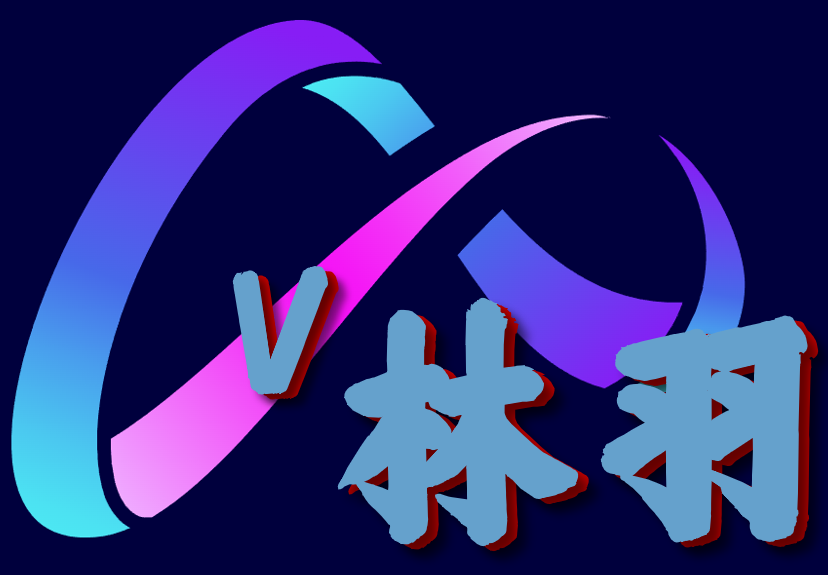

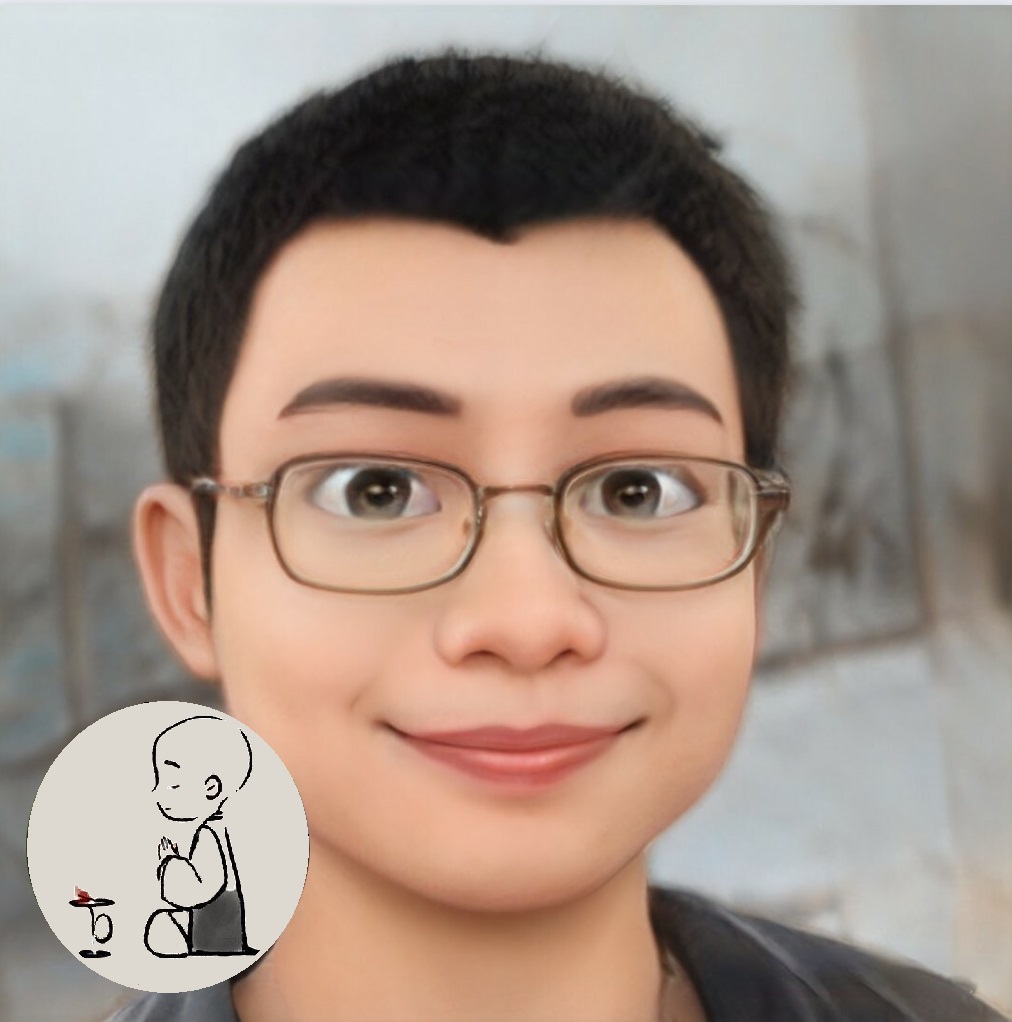
评论区