【Linux 使用】之–Arch Linux 下使用 rclone 挂载 onedrive 备份数据
#Linux #教程 #工具 #系统 #Ubuntu #arch #archlinux
最近需要整理大量的零星资料,并且要求按天打包备份,本文使用 rclone 实现 OneDrive 挂在到本地,并通过 crontab 定时任务备份数据到挂载盘,可以有效解决资料频繁备份和小硬盘的问题。
1. 挂载 OneDrive
1.1. 获取 OneDrive Token
安装rclone
sudo pacman -S rclone
登陆账号,获取 OneDrive Token 字符串
rclone authorize "onedrive"
字符串格式,如下
{"access_token":"eXAiOiJKV1xxxxxxxxxx(此处省略N个字符)Rpw","expiry":"2023-03-17T17:33:43.569356467+08:00"}
1.2. Rclone 配置
新建 rclone 配置文件
rclone config
按照如下提示一步一步配置
arch :~$ rclone config
No remotes found, make a new one?
n) New remote
s) Set configuration password
q) Quit config
n/s/q> n # 输入n新建
name> od # 名字od,也可以自己取名字,后面作相应修改
Option Storage.
Type of storage to configure.
Choose a number from below, or type in your own value.
1 / 1Fichier
\ (fichier)
2 / Akamai NetStorage
\ (netstorage)
3 / Alias for an existing remote
\ (alias)
4 / Amazon Drive
\ (amazon cloud drive)
5 / Amazon S3 Compliant Storage Providers including AWS, Alibaba, Ceph, Digital Ocean, Dreamhost, IBM COS, Lyve Cloud, Minio, RackCorp, SeaweedFS, and Tencent COS
\ (s3)
6 / Backblaze B2
\ (b2)
7 / Better checksums for other remotes
\ (hasher)
8 / Box
\ (box)
9 / Cache a remote
\ (cache)
10 / Citrix Sharefile
\ (sharefile)
11 / Compress a remote
\ (compress)
12 / Dropbox
\ (dropbox)
13 / Encrypt/Decrypt a remote
\ (crypt)
14 / Enterprise File Fabric
\ (filefabric)
15 / FTP Connection
\ (ftp)
16 / Google Cloud Storage (this is not Google Drive)
\ (google cloud storage)
17 / Google Drive
\ (drive)
18 / Google Photos
\ (google photos)
19 / Hadoop distributed file system
\ (hdfs)
20 / Hubic
\ (hubic)
21 / In memory object storage system.
\ (memory)
22 / Jottacloud
\ (jottacloud)
23 / Koofr, Digi Storage and other Koofr-compatible storage providers
\ (koofr)
24 / Local Disk
\ (local)
25 / Mail.ru Cloud
\ (mailru)
26 / Mega
\ (mega)
27 / Microsoft Azure Blob Storage
\ (azureblob)
28 / Microsoft OneDrive
\ (onedrive)
29 / OpenDrive
\ (opendrive)
30 / OpenStack Swift (Rackspace Cloud Files, Memset Memstore, OVH)
\ (swift)
31 / Pcloud
\ (pcloud)
32 / Put.io
\ (putio)
33 / QingCloud Object Storage
\ (qingstor)
34 / SSH/SFTP Connection
\ (sftp)
35 / Sia Decentralized Cloud
\ (sia)
36 / Storj Decentralized Cloud Storage
\ (storj)
37 / Sugarsync
\ (sugarsync)
38 / Transparently chunk/split large files
\ (chunker)
39 / Union merges the contents of several upstream fs
\ (union)
40 / Uptobox
\ (uptobox)
41 / Webdav
\ (webdav)
42 / Yandex Disk
\ (yandex)
43 / Zoho
\ (zoho)
44 / http Connection
\ (http)
45 / premiumize.me
\ (premiumizeme)
46 / seafile
\ (seafile)
Storage> 28 # 选择28 / Microsoft OneDrive
Option client_id.
OAuth Client Id.
Leave blank normally.
Enter a value. Press Enter to leave empty.
client_id> # 不用填,直接回车
Option client_secret.
OAuth Client Secret.
Leave blank normally.
Enter a value. Press Enter to leave empty.
client_secret> # 不用填,直接回车
Option region.
Choose national cloud region for OneDrive.
Choose a number from below, or type in your own string value.
Press Enter for the default (global).
1 / Microsoft Cloud Global
\ (global)
2 / Microsoft Cloud for US Government
\ (us)
3 / Microsoft Cloud Germany
\ (de)
4 / Azure and Office 365 operated by 21Vianet in China
\ (cn)
region> 1 # 选 1 / Microsoft Cloud Global全球,依据自己的情况来定
Edit advanced config?
y) Yes
n) No (default)
y/n> n # 高级设置不需要
Use auto config?
* Say Y if not sure
* Say N if you are working on a remote or headless machine
y) Yes (default)
n) No
y/n> n # 自己设置
Option config_token.
For this to work, you will need rclone available on a machine that has
a web browser available.
For more help and alternate methods see: https://rclone.org/remote_setup/
Execute the following on the machine with the web browser (same rclone
version recommended):
rclone authorize "onedrive"
Then paste the result.
Enter a value.
config_token> # 填入获取的OneDrive Token
{"access_token":"eXAiOiJKV1xxxxxxxxxx(此处省略N个字符)Rpw","expiry":"2023-03-17T17:33:43.569356467+08:00"}
Option config_type.
Type of connection
Choose a number from below, or type in an existing string value.
Press Enter for the default (onedrive).
1 / OneDrive Personal or Business
\ (onedrive)
2 / Root Sharepoint site
\ (sharepoint)
/ Sharepoint site name or URL
3 | E.g. mysite or https://contoso.sharepoint.com/sites/mysite
\ (url)
4 / Search for a Sharepoint site
\ (search)
5 / Type in driveID (advanced)
\ (driveid)
6 / Type in SiteID (advanced)
\ (siteid)
/ Sharepoint server-relative path (advanced)
7 | E.g. /teams/hr
\ (path)
config_type> 1 # 选 1 / OneDrive Personal or Business
Drive OK?
Found drive "root" of type "business"
URL: https://zylvt-my.sharepoint.com/personal/alongle_zylvt_onmicrosoft_com/Documents
y) Yes (default)
n) No
y/n> y # 使用获取的默认设置
--------------------
[od]
type = onedrive
token =
{"access_token":"eXAiOiJKV1xxxxxxxxxx(此处省略N个字符)Rpw","expiry":"2022-04-20T18:16:18.5766008+08:00"}
drive_id = b!XqBSqnPmj06ysrTEjqra6-7pdEqzcnVNlC0vu-5VZHCDi_Ove7VrTJX_h_i5jJrg
drive_type = business
--------------------
y) Yes this is OK (default)
e) Edit this remote
d) Delete this remote
y/e/d> y # 确认
Current remotes:
Name Type
==== ====
od onedrive
e) Edit existing remote
n) New remote
d) Delete remote
r) Rename remote
c) Copy remote
s) Set configuration password
q) Quit config
e/n/d/r/c/s/q> q # 设置完毕退出
查看配置文件
arch :~$ more ./. Config/rclone/rclone. Conf
[od]
Type = onedrive
token = {"access_token":"eXAiOiJKV1xxxxxxxxxx(此处省略N个字符)Rpw","expiry":"2023-03-17T17:33:43.569356467+08:00"}
drive_id = b!XqBSqnPmj06ysrTEjqra6-7pdEqzcnVNlC0vu-5VZHCDi_Ove7VrTJX_h_i5jJrg
drive_type = business
在当前用户下创建 onedrive 本地挂载目录
mkdir /home/$USER/onedrive
挂载 onedrive
command="mount od:/ /home/$USER/onedrive --attr-timeout 5m --vfs-cache-mode full --vfs-cache-max-age 24h --vfs-cache-max-size 20G --vfs-read-chunk-size-limit 100M --buffer-size 100M --umask 000"
参数说明:
- Od:/file:od 为配置好的 onedrive,od:/file 是 onedrive 路径
- /home/onedrive:本地文件夹路径
- –allow-other:允许非当前 rclone 用户外其它用户进行访问,当前用户使用不需要。
- –attr-timeout 5 m:文件属性缓存,(大小,修改时间等)的时间。如果 VPS 配置比较低,建议适当提高这个值,避免过多内核交互,降低资源占用。
- -vfs-cache-mode full:开启 VFS 文件缓存,可减少 rclone 与 API 交互,同时可提高文件读写效率
- –vfs-cache-max-age 24 h:VFS 文件缓存时间,这里设置 24 小时,如果文件很少更改,建议设置更长时间
- –vfs-cache-max-size 20 G:VFS 文件缓存上限大小,建议不超过当前空余磁盘的 50%
- Vfs-read-chunk-size-limit 100 M:分块读取大小,这里设置的是 100 M,可提高文件读的效率,比如 1 G 的文件,大致分为 10 个块进行读取,但与此同时 API 请求次数也会增多
- –buffer-size 100 M:内存缓存,如果您内存比较小,可降低此值,如果内存比较大,可适当提高
1.3. 设置 rclone 开机自启服务
创建 rclone. Service 启动服务
cat > /home/$USER/.config/systemd/user/rclone.service <<EOF
[Unit]
Description=Rclone
After=network-online.target
[Service]
Type=simple
ExecStart=$(command -v rclone) ${command}
Restart=on-abort
[Install]
WantedBy=default.target
EOF
配置生效
# 重新加载服务
systemctl --user daemon-reload
# rclone 服务开启开机自启
systemctl --user enable rclone
# 启动 rclone 服务
systemctl --user start rclone
显示磁盘空间信息,查看是否挂载成功
df -h
arch :~$ df -h
文件系统 大小 已用 可用 已用% 挂载点dev 3.7G 0 3.7G 0% /dev
run 3.7G 1.7M 3.7G 1% /run
/dev/sdb7 52G 40G 9.7G 81% /
tmpfs 3.7G 329M 3.4G 9% /dev/shm
/dev/sdb7 52G 40G 9.7G 81% /home
tmpfs 3.7G 66M 3.7G 2% /tmp
/dev/sdb6 511M 312K 511M 1% /boot/efi
tmpfs 757M 100K 757M 1% /run/user/1000
od: 5.0T 1.9T 3.2T 38% /home/arch/onedrive
取消挂载的相关操作
fusermount -qzu od # 取消挂载名为od的磁盘
systemctl --user stop rclone # 停止rclone服务
systemctl --user disable rclone # 关闭rclone服务开机自启
rclone mount od:/ /home/$USER/onedrive --attr-timeout 5m --vfs-cache-mode full --vfs-cache-max-age 24h --vfs-cache-max-size 10G --vfs-read-chunk-size-limit 100M --buffer-size 100M --daemon # rclone临时挂载,重启服务器后失效
2. 设置备份脚本
cd ~
vim backup.sh
脚本如下:
#!/bin/bash
# 备份文件路径
LocalBackDir=/home/$USER/syncdir
# 备份文件存放路径
RemoteBackDir=/home/$USER/onedrive/data_backups/archsyncdir
# 当前系统日期
DATE=`date +"%Y-%m-%d-%H%M%S"`
# Log存放路径
LogFile=./backup.logs
# 新建日志文件
touch $LogFile
# 文件名称
BackupFile="archsyncdir-$DATE"
# 输出日志。
echo "------------------------Start-------------------------------" >> $LogFile
tar -cpzPf $BackupFile.tgz --exclude=./$BackupFile.tgz $LocalBackDir
echo "备份文件已创建。" >> $LogFile
# 查找本地备份目录下,时间为60分钟之内,并且后缀为.tgz的备份文件
BACKUPFILE_SEND_TO_REMOTE=$(find ./ -maxdepth 1 -type f -mmin -60 -name '*.tgz')
# 追加日志。
echo "文件名称: $BACKUPFILE_SEND_TO_REMOTE At $(date +"%Y-%m-%d %H:%M:%S")" >> $LogFile
# 备份到远程服务器
cp $BACKUPFILE_SEND_TO_REMOTE $RemoteBackDir
# 输出日志:备份的文件名
echo "文件已拷贝完成: $BACKUPFILE_SEND_TO_REMOTE。" >> $LogFile
rm -rf $BACKUPFILE_SEND_TO_REMOTE
# 追加日志。
echo "清理本机备份文件。" >> $LogFile
echo "------------------------End---------------------------------" >> $LogFile
测试一下
sh backup.sh
# 查看一下日志
cat backup.logs
# 输出内容如下,表示成功
------------------------Start-------------------------------
备份文件已创建。
文件名称: ./archsyncdir-2023-03-18-083159.tgz At 2023-03-18 08:32:07
文件已拷贝完成: ./archsyncdir-2023-03-18-083159.tgz。
清理本机备份文件。
------------------------End---------------------------------
2.1. 通过 crontab 定时执行
给予脚本执行权限
chmod +x backup.sh
安装cronie
sudo pacman -S cronie
启动服务
sudo systemctl enable --now cronie.service
# 编辑任务
crontab -e
# 增加一条任务,3:00 执行/home/$USER/backup.sh脚本
0 3 * * * /home/$USER/backup.sh
2.2. crontab 用法
具体含义如下:
# Example of job definition:
# .---------------- 分 (0 - 59)
# | .------------- 时 (0 - 23)
# | | .---------- 日 (1 - 31)
# | | | .------- 月 (1 - 12) OR jan,feb,mar,apr ...
# | | | | .---- 星期 (0 - 6) (Sunday=0 or 7) OR sun,mon,tue,wed,thu,fri,sat
# | | | | |
# * * * * * command to be executed
空格用来分开字段,也可以用下面特殊字符来设定范围:
| 符号 | 描述 |
|---|---|
* |
通配符,表示所有支持的时间值 |
, |
逗号,分隔多个时间 |
- |
连接两个数值,给出一个范围 |
/ |
指定一个周期或频率 |
例如:
# 将会在周内从早上 9 点到下午 4 点 55 分,每隔 5 分钟执行一次脚本 /home/$USER/backup.sh,除了 6 、7、8 月
*/5 9-16 * 1-5,9-12 1-5 /home/$USER/backup.sh
此外,crontab 还有一些特殊的关键字。
| 关键字 | 描述 |
|---|---|
| @reboot | 启动时 |
| @yearly | 每年一次 |
| @annually | 同 @yearly |
| @monthly | 每月一次 |
| @weekly | 每周一次 |
| @daily | 每天一次 |
| @midnight | 午夜,同 @daily |
| @hourly | 每小时一次 |
例如:
# 将在启动时执行脚本 /home/$USER/backup.sh
@reboot /home/$USER/backup.sh
crontab 基本命令
# crontab用法
Usage:
crontab [options] file
crontab [options]
crontab -n [hostname]
Options:
-u <user> define user 指定编辑用户,未指定默认当前用户
-e edit user's crontab 编辑用户 crontabs
-l list user's crontab 查看用户 crontabs
-r delete user's crontab 移除用户 crontabs
-i prompt before deleting
-n <host> set host in cluster to run users' crontabs
-c get host in cluster to run users' crontabs
-T <file> test a crontab file syntax
-V print version and exit
-x <mask> enable debugging
Default operation is replace, per 1003.2
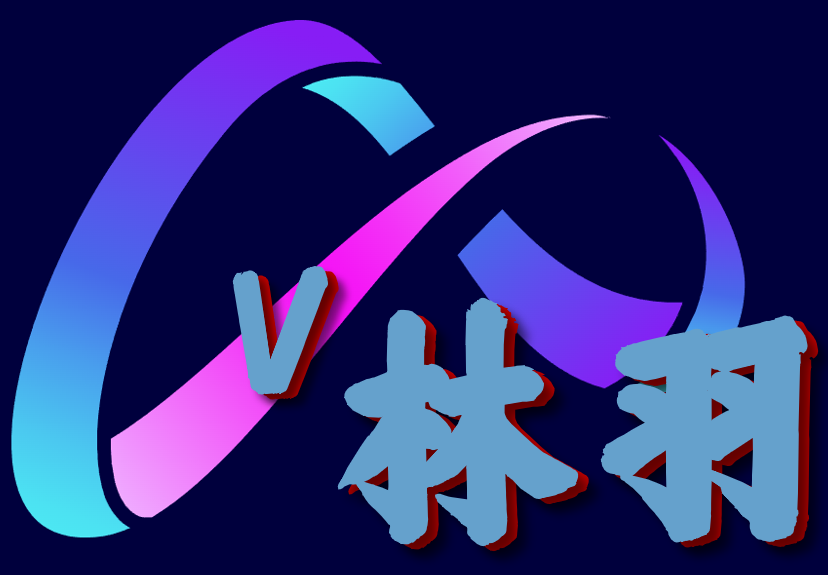

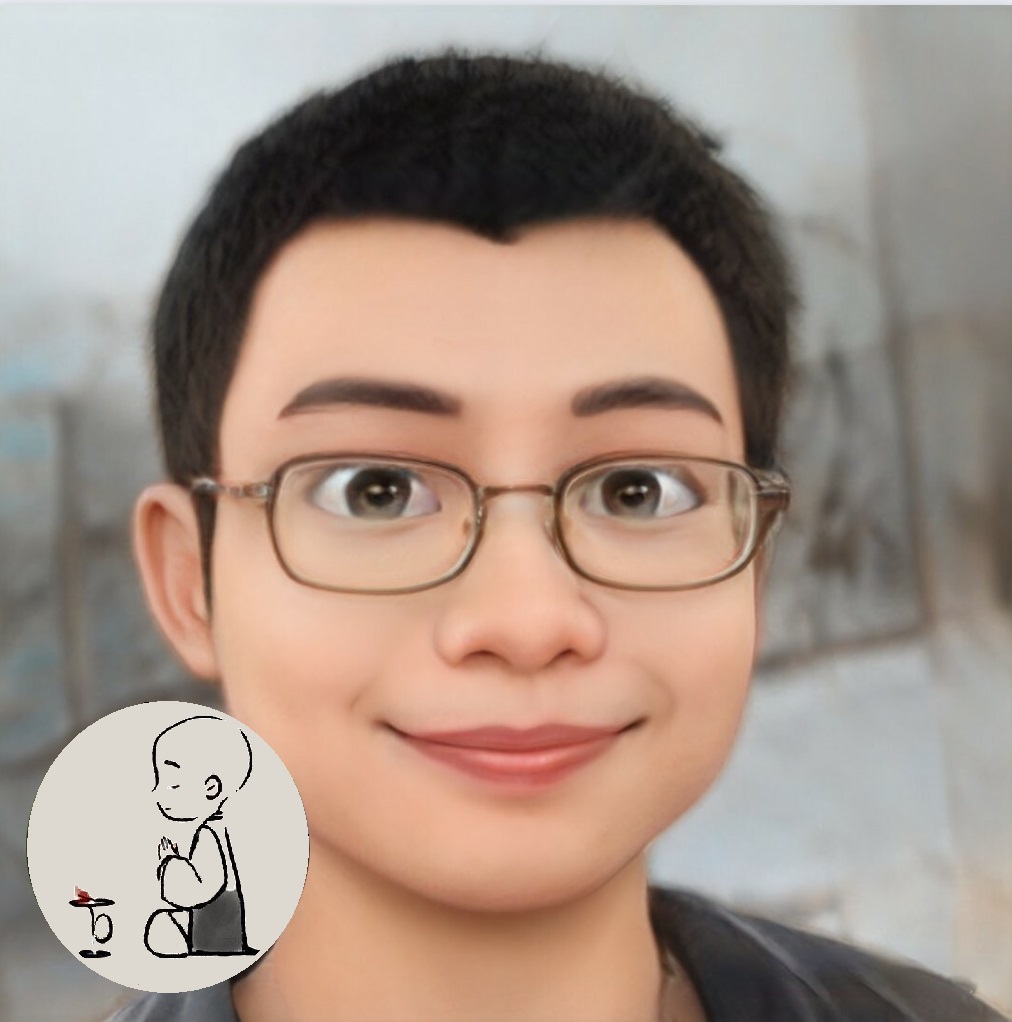
评论区